In 2015, we will be adding more item types to Naiku. I’m happy to announce today that we have added the Multiple Yes/No and the Multiple Response item types.
A Multiple Yes/No item is one that presents a cluster of items to students. Typically, the items are related to an initial statement or set of statements. This item type is also known as the multiple binary-choice item. Essentially, you can use any binary choice such as yes/no, true/false, correct/incorrect, etc. This item type requires the student to choose a response for each statement in the cluster.
The screenshot below shows how you can create a Multiple Yes/No item in Naiku. The item creation form looks very similar to what you are already accustomed to with the Multiple Choice item. The only difference now is that you will need to specify the correct answer choice for each option. Note that you can also change the text for correct and incorrect to any binary choice of your liking. It is defaulted to Yes and No. For example, you may want to change that to “True” and “False” or “Right” and “Wrong”. Also note that each response option will be worth 1 point. So if you have 4 options in the item, the entire item will be worth 4 points.
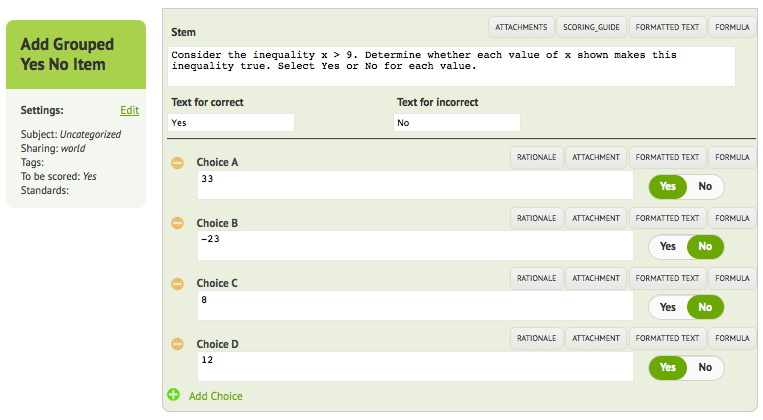
The screenshot below shows what the Multiple Yes/No item looks like to students when they take the test.
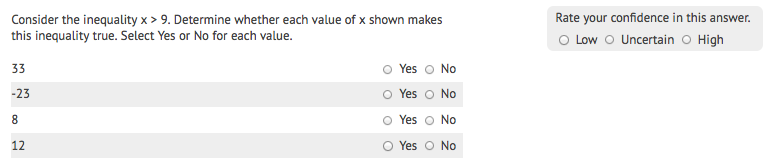
A Multiple Response item is one that allows students to select more than one answer. You should already be familiar with this item type as you were able to create this before in Naiku by creating a multiple choice item and selecting more than one option as the answer. We have now made it distinct from the regular Multiple Choice item. Also, we have made the scoring of Multiple Response items more intuitive and reflect how most teachers score these items in their classroom. So going forward, when you create these Multiple Response items in Naiku, they will be scored as “all or none”. That means that if you mark options A and B as the correct choices and if you make the question worth 1 point, students will receive 1 point if they choose options A and B. If they choose anything else, they will get 0 points.
The item creation screen for a Multiple Response item is very similar to the Multiple Choice item. However, note the differences. You will not be able to set points per options. Instead, set the total possible point for the entire item. For example, if you set the point score (points possible) to 3 points and mark A and C as the correct options, then when a student selects options A and C, the student will receive 3 points for the question. If the student chooses anything else, the student will receive 0 points.
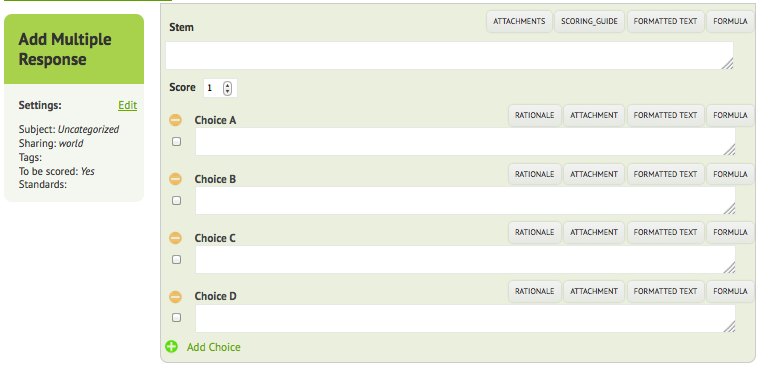
We hope you like these two new item types and put them to good use on your assessments. Please send feedback to support@naiku.net if you have any questions.
Be on the lookout for new items types throughout the year.

